Popular posts from this blog
Creating videos for Instagram with Final Cut Pro X and Motion
Instagram offers a fun and spontaneous way to share a quick hit of video, so long as it's 15 seconds or less. But there may be times you want to Instagram a more produced video. Here's how. Bear in mind that Instagram has a square aspect ratio, so to help in editing I've made a square mask you can add as a video layer. This is how it looks in Final Cut. Edit your video together and add any music, narration, titles, or other elements. In my case it's a few shots of jellyfish from the aquarium. Using the mask as a guide I positioned the clips to stay in the centre zone. I also repalced the ambient sound with music and put dissolves between the shots. All up it timed out at 14 seconds and 23 frames. When you're happy with your edit, export it from Final Cut Pro X. I chose to export as a Master file, encoded in H.264. Open up Apple Motion and select Generator as the type of asset you want to create. Choose Custom as the resolution for your video...

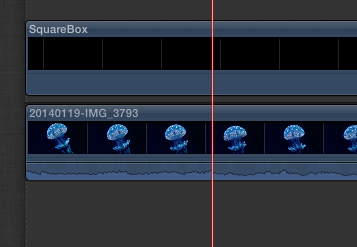
Comments
Post a Comment