Using If This Then That (IFTTT) to cross-post photos to different sites
Photo sharing is great. Uploading multiple photos to multiple services, multiple times, is not. Enter If This Then That (IFTTT).
With a few minutes of setup, IFTTT becomes a very effective photo syndication service. If you're not already an IFTTT user then you're missing out. It has 'recepies' made up of triggers and actions to make the web services you probably already use work together. Go, signup, check it out.
My IFTTT photo syndication flow starts with 500px, a dynamic photo community with some amazing work being contributed. Any photo that I want to share with the world goes first to 500px. As soon as I put a photo in my public feed on 500px, IFTTT steps in.
First off IFTTT will grab the fresh 500px photo and crosspost it to this blog.

And because I use Flickr to share as well, I want my photos to turn up there too, which IFTTT also handles.



IFTTT is also smart with the handling of metadata between these platforms, so titles, captions and keywords get transported as well as the image itself.
And to round it off, IFTTT also supports Facebook and Twitter. Because I don't want to flood Facebook with every photo that I put onto 500px, the recepie is setup to only post photos with a specific keyword tag.

IFTTT is always working for me in the background to push fresh photos where I want them seen. And this just scratches the surface of what IFTTT can do, not just with photos, but with anything you do on the web.
Note - This post was updated to include embedded IFTTT recipes, replacing the original screenshots.
With a few minutes of setup, IFTTT becomes a very effective photo syndication service. If you're not already an IFTTT user then you're missing out. It has 'recepies' made up of triggers and actions to make the web services you probably already use work together. Go, signup, check it out.
My IFTTT photo syndication flow starts with 500px, a dynamic photo community with some amazing work being contributed. Any photo that I want to share with the world goes first to 500px. As soon as I put a photo in my public feed on 500px, IFTTT steps in.
First off IFTTT will grab the fresh 500px photo and crosspost it to this blog.
And because I use Flickr to share as well, I want my photos to turn up there too, which IFTTT also handles.
And where would we be without Instagram? IFTTT once again steps in to pull all my Insta pics and vids into this blog.
IFTTT is also smart with the handling of metadata between these platforms, so titles, captions and keywords get transported as well as the image itself.
And to round it off, IFTTT also supports Facebook and Twitter. Because I don't want to flood Facebook with every photo that I put onto 500px, the recepie is setup to only post photos with a specific keyword tag.
IFTTT is always working for me in the background to push fresh photos where I want them seen. And this just scratches the surface of what IFTTT can do, not just with photos, but with anything you do on the web.
Note - This post was updated to include embedded IFTTT recipes, replacing the original screenshots.
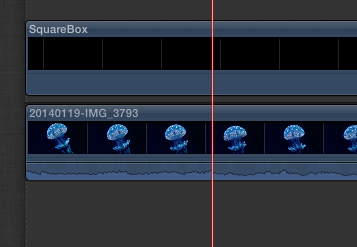
Comments
Post a Comment